When downloading the application, please follow the steps below to set up and use the application.
Please note that if the correct settings are not made, problems may occur, such as not being able to collect stamps in the digital stamp rally.
When you get to the language selection screen, choose the language you want to use and press [OK]. You can easily change the language later.

You will be asked about the use of location information. Please select “Allow while App is in use” since this application uses location information サービス. Please note that if you do not select this option, you will not be able to use サービス using GPS and beacon.

You will be asked about tracking. Please select “Allow” as this app uses the tracking function for stamp rally and games. Please note that if you do not select “Allow”, you will not be able to use the stamp rally and other サービス store your usage history in the in-app browser.
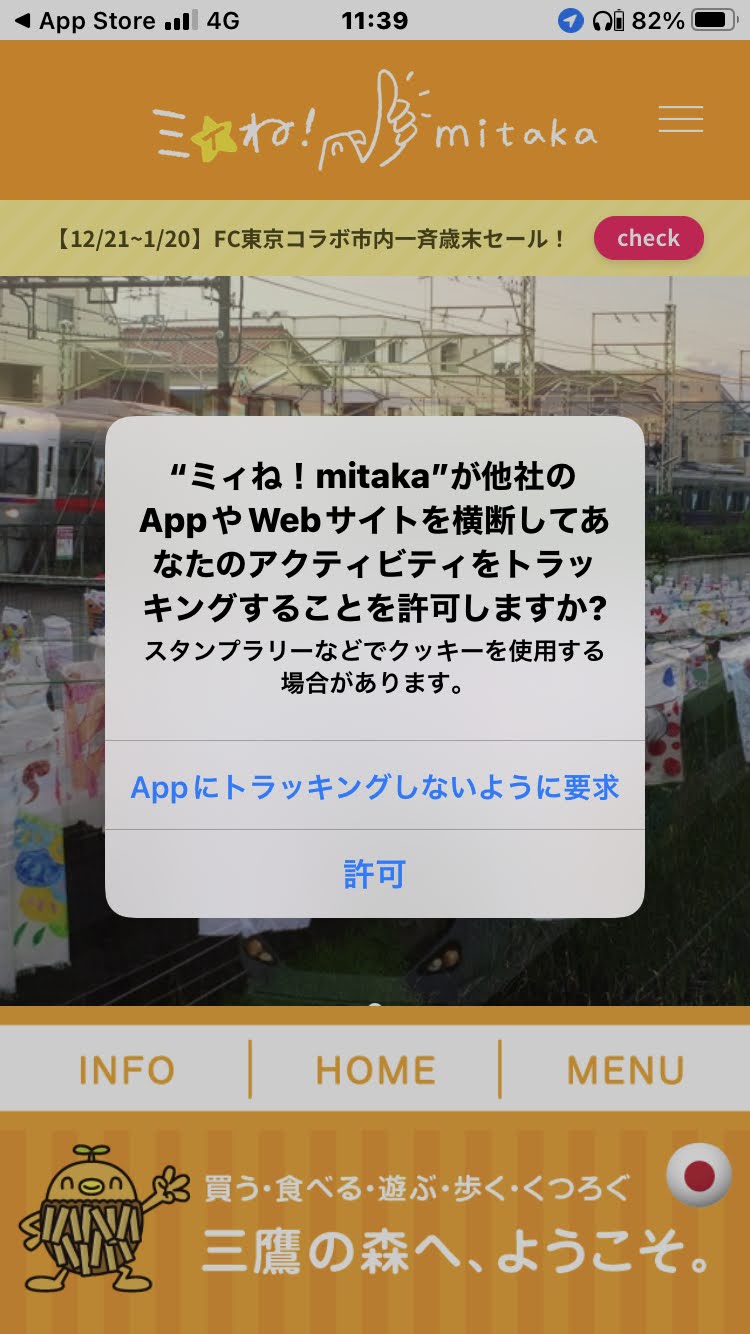
You will be asked about notifications. This application uses the notification function when receiving beacon signals, so please select “Allow”. Please note that if you do not select “Allow”, you will not be able to use the notification サービス when receiving beacon signals.
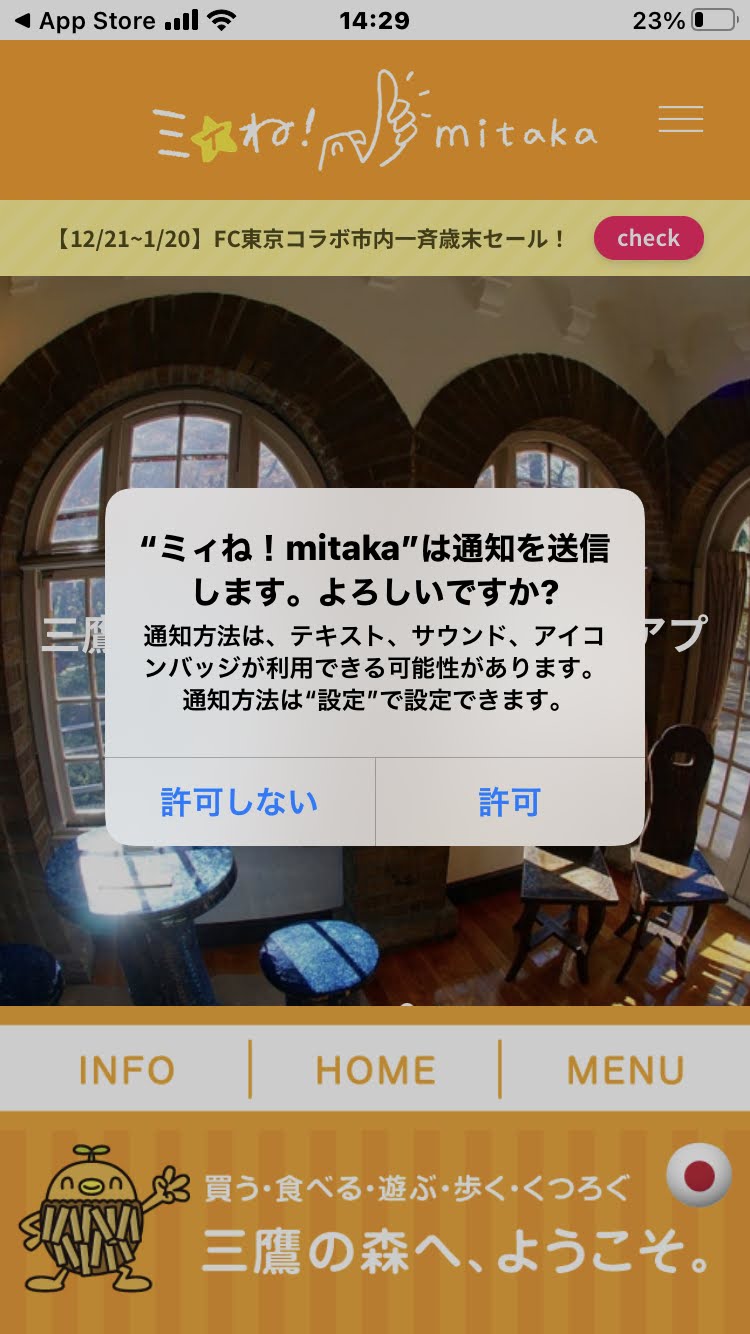
The current status of the application settings will be displayed each time the application is launched. Please make sure that the necessary functions are not turned off before using the application.
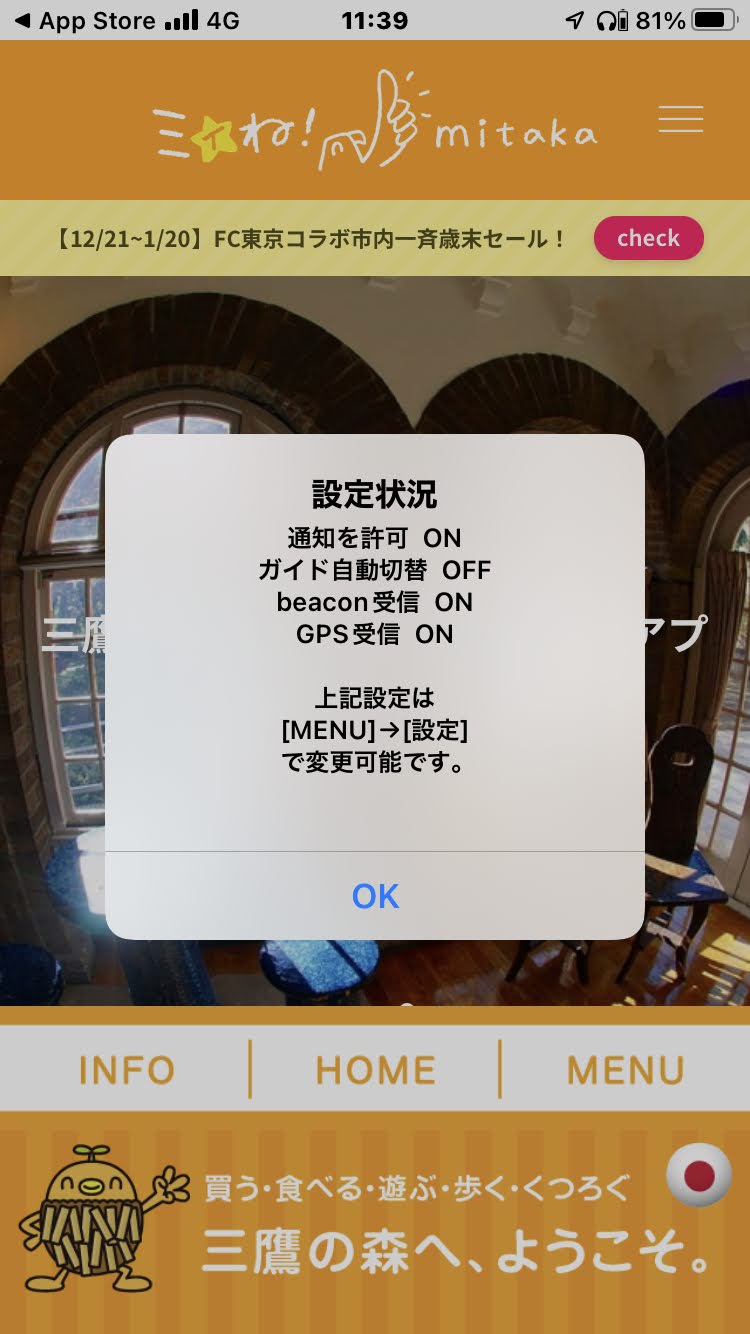
[MENU]→The setting status of various setting items can be checked and changed under [Settings].